Installing Minecraft mods opens your game to a world of endless possibilities. But how do you install Minecraft mods? What even is Minecraft Forge? How to Installing Mods on Minecraft? This guide will answer all these questions and more, so you can run the best Minecraft mods in no time.
In Minecraft, the players can indulge in a number of activities. The customization options in the game are almost limitless.

The online Minecraft communities have also contributed a lot. Because of them, the players can pick from a number of third party mods. These mods definitely make the Gameplay far more exciting. To enjoy these, you need to learn how to install the mods.
Ways To Installing Mods on Minecraft
The majority of Minecraft mods can be installed on computers running Mac OS and Windows, as it is. You can use several methods to install mods but using an application named Forge is possibly the easiest.
You can go to the Forge website and download the right version. After installing the software, you need to get the various mods. Again, there are so many online destinations for getting mods for Minecraft. However, you can try one like CurseForge. It has hundreds of awesome mods. However, keep in mind that all mods will not be compatible with all editions of the game.

The mod’s file needs to be moved into the PC’s Minecraft folder. Run Minecraft after making sure the Forge account is active. Or else, the mods will not run as desired. If you have any issues with Forge, opt for an alternate mod launcher like LiteLoader.
Mods On Other Platforms And Devices
Not every Minecraft player is using a Windows or Mac-based computer. Plenty of them uses smartphone devices and gaming consoles too. Technically speaking you will not get true mods for devices like PS4 and Xbox One. The players using such consoles have to opt for third-party add-ons. The sad thing is such add-ons are not free, unlike mods. However, installation is simple and fast.
Much like the consoles, the mobile editions of Minecraft have no support for true mods. However, the Smartphone version users need not feel down. They can opt for third-party apps like BlockLauncher, Mods for Minecraft PE, etc. The apps can be downloaded from Google Play and the App Store. Installation is simple and does not require much time either. You will have to go by the step by step online instructions.

Before you install or use any of the mods, ensure you read the online reviews. Mods that have been used by thousands of players and coming from well-known modders tend to be safe compared to the new ones.
How to Install mods for Minecraft Forge
This guide will explain how to install mods that have been made for the Minecraft Forge API.
1. Make sure you have already installed Minecraft Forge.
2. Download a Forge compatible mod from this site, or anywhere else!
3. Open Minecraft, click the ‘Mods’ button on the main menu, then click ‘Open Mods Folder’.

Important: Some older versions of Forge may not have the ‘Open Mods Folder’ button. If that is the case, you need to find the folder manually.
Windows:
- Press the Windows key and R at the same time
- Find the Minecraft folder and then look for the Mods folder within that
- Mac:
- Click on the desktop and then press Command+Shift+G all at the same time
- Type ~/Library and press enter
- Open the folder Application Support and then Minecraft
4. Place the mod you have just downloaded (.jar or .zip file) into the Mods folder.

5. Relaunch Minecraft, and you should now see the mod you have installed in the list!

How to install mods on minecraft for mac
There are a few different ways to get mods running with Minecraft, but the easiest and most popular method requires an application called Forge. Here’s how it works:
Step 1: Go to the official Forge website and download the recommended version of the software. You can also install the latest version of Forge, but it could have some unresolved bugs that will impact your ability to properly run some mods.
Step 2: Download the mods you want to install from a reliable source. CurseForge is a popular location with hundreds of great mods to choose from. However, not all mods are compatible with all versions of Minecraft, or even with Forge. Make sure to research the specific mod you’re interested in to find out if it’s compatible with your software.
Step 3 (Windows): Create the “mods” folder in the .minecraft directory. Here’s the target address:
C:Users[yourname]AppDataRoaming.minecraft
If the AppData folder isn’t visible in File Explorer, click View at the app’s top and then check Hidden Items.
If this is your first mod, there is no “mods” folder within the .minecraft folder. With the .minecraft folder open, right-click within File Explorer and select New followed by Folder on the pop-up menu. Name that folder “mods.”
Step 3 (Mac): Create the “mods” folder in the minecraft directory. Here’s the target address:
~/Library/Application Support/minecraft
You can quickly access this folder using the Command + Shift + G keyboard shortcut. Alternatively, open Finder, click Go on the menu bar and access the Library folder by pressing the Option key. Open Application Support followed by minecraft after that.
Once there, right-click within that folder, select New Folder on the pop-up menu, and name it “mods.”
Step 4: Move the downloaded mod into the mods folder for install mods on minecraft

Step 5: Run Minecraft, but first make sure your Forge account is active. If not, your mods won’t load properly.
That’s it! As we mentioned, there are several other mod launchers on the internet besides Forge — such as LiteLoader — so you can always shop around if you don’t like everything it has to offer. That being said, it’s the most popular for a reason, and most new mods are usually compatible with the software.
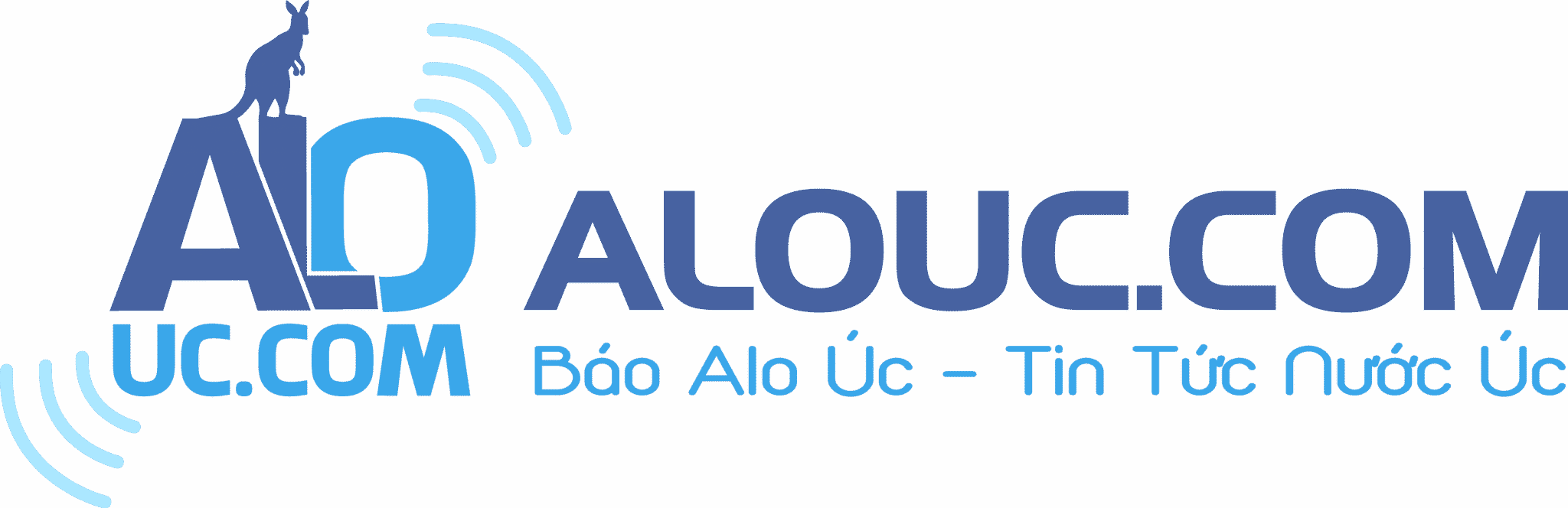
















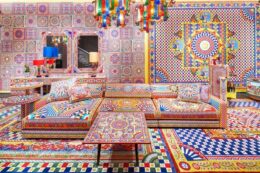




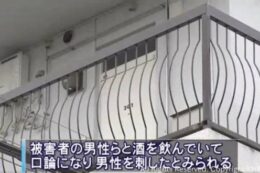





No comments.
You can be the first one to leave a comment.