Before you can board the Battle Bus on PC, you’ll need to download the Epic Games Launcher and Fortnite.
If you haven’t already, install the Epic Games Launcher.
Once you’ve installed the launcher, follow these steps to download Fortnite and start playing.
- Start the Epic Games Launcher.
- Log in to your Epic Games account.
- Click on Store.
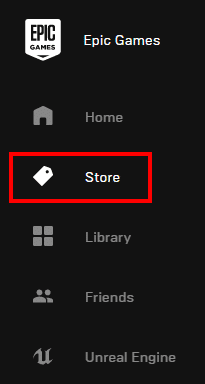
- Type Fortnite in the search box in the top right, and then press Enter.
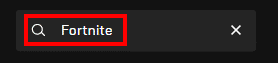
- Click the Fortnite store tile.
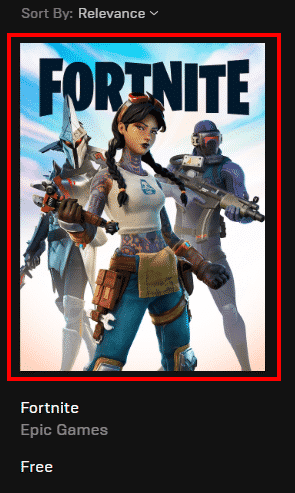
- Click Get to download Fortnite for FREE!
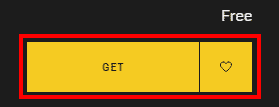
- Go to your Library, and then click on Fortnite.
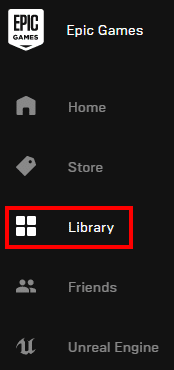
- Read the Fortnite End User License Agreement, check the box to confirm that you agree to it, and then click Accept.
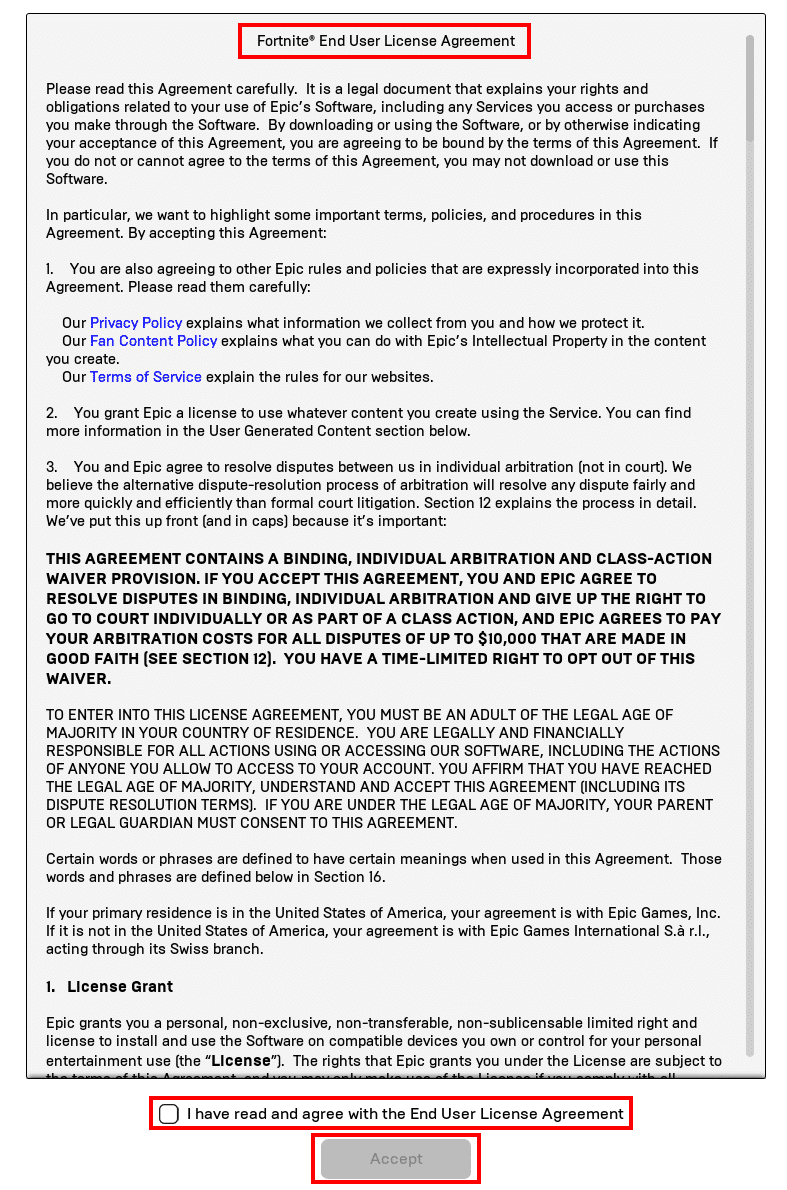
- Select the location you’d like to install Fortnite to (Default: C:Program FilesEpic Games), and then click Install.
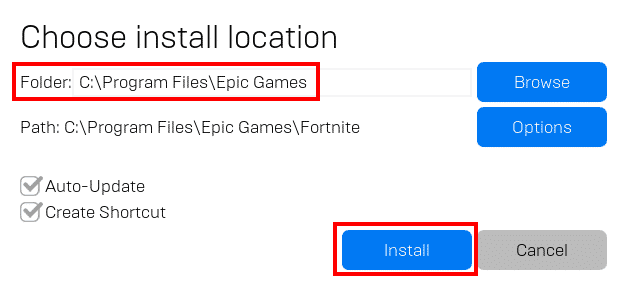
- Once the download is complete, click on Fortnite to launch the game and start playing!
How do I fix connection issues so I can use the Epic Games Launcher and Fortnite?
There are a couple of things that might cause connection issues, but most of them can be solved with some troubleshooting.
Try the steps below to solve some common issues. After each step, check to see if your connection issue is resolved.
- Check the Epic Games Server Status page to make sure all systems are operational. If the issue you’re experiencing is related to an outage or system-wide issue, you won’t be able to connect to the Epic Games Launcher or Fortnite until it’s resolved.
- If the servers are all online, an easy first step is to reboot your router and modem. Leave your modem unplugged for at least 30 seconds before plugging it back in.
- Next, disable any background applications that might be interfering with the Epic Games Launcher.
- Check for a proxy server.
- If you’re using a proxy server, try disabling it.
- If you’re on an Enterprise or academic network, you may be using a proxy server to connect to the internet. You can learn how to use a proxy server to connect to the Epic Games Launcher here.
- If you have a firewall, unblock the following ports: 80, 433, 443, 3478, 3479, 5060, 5062, 5222, 6250, and 12000-65000.
- Change settings in your Epic Games Launcher Engine.ini file to improve download speeds or connection problems:
- Click on Start.
- Type %localappdata% and press Enter.
- Open the EpicGamesLauncher folder.
- Open the Saved folder.
- Open the Config folder.
- Open the Windows folder.
- Open Engine.ini and add the following lines to it:
[HTTP] HttpTimeout=10
HttpConnectionTimeout=10 HttpReceiveTimeout=10
HttpSendTimeout=10
[Portal.BuildPatch] ChunkDownloads=3 ChunkRetries=20
RetryTime=0.5 - Save the file and open again the Epic Games Launcher.
- Switch your DNS Server by visiting the links below:
- Fortnite only: If you see 9.999ms for your Matchmaking Region ping, make sure to select the closest region to you and not Auto. This should allow you to successfully matchmake.
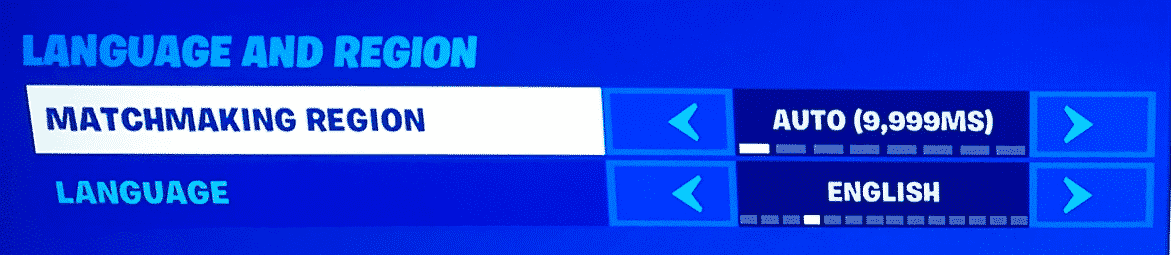
- For enterprises, colleges, or universities, you may be on a restricted network. If you’re on one of these networks and you’re having issues using the Epic Games Launcher or playing our games, we recommend you ask your IT department to whitelist or enable the following domains:
- https://account-public-service-prod03.ol.epicgames.com
- https://launcherwaitingroom-public-service-prod06.ol.epicgames.com
- https://launcher-public-service-prod06.ol.epicgames.com
- https://www.epicgames.com
- https://launcher-website-prod07.ol.epicgames.com
- https://tracking.epicgames.com
- https://accounts.launcher-website-prod07.ol.epicgames.com
- https://accounts.epicgames.com
- https://cdn1.unrealengine.com
- https://cdn2.unrealengine.com
- https://datarouter.ol.epicgames.com
- https://entitlement-public-service-prod08.ol.epicgames.com
- https://orderprocessor-public-service-ecomprod01.ol.epicgames.com
- https://catalog-public-service-prod06.ol.epicgames.com
- https://friends-public-service-prod06.ol.epicgames.com
- https://lightswitch-public-service-prod06.ol.epicgames.com
- https://accountportal-website-prod07.ol.epicgames.com
- https://ut-public-service-prod10.ol.epicgames.com
- https://epicgames-download1.akamaized.net
- https://download.epicgames.com
- https://download2.epicgames.com
- https://download3.epicgames.com
- https://download4.epicgames.com
- https://static-assets-prod.epicgames.com/static/
- https://store-site-backend-static.ak.epicgames.com
- https://store-content.ak.epicgames.com/api
- https://library-service.live.use1a.on.epicgames.com
- https://datastorage-public-service-liveegs.live.use1a.on.epicgames.com
If you’ve tried all of these things and you’re still having connection issues, click Contact Us to open a support ticket.
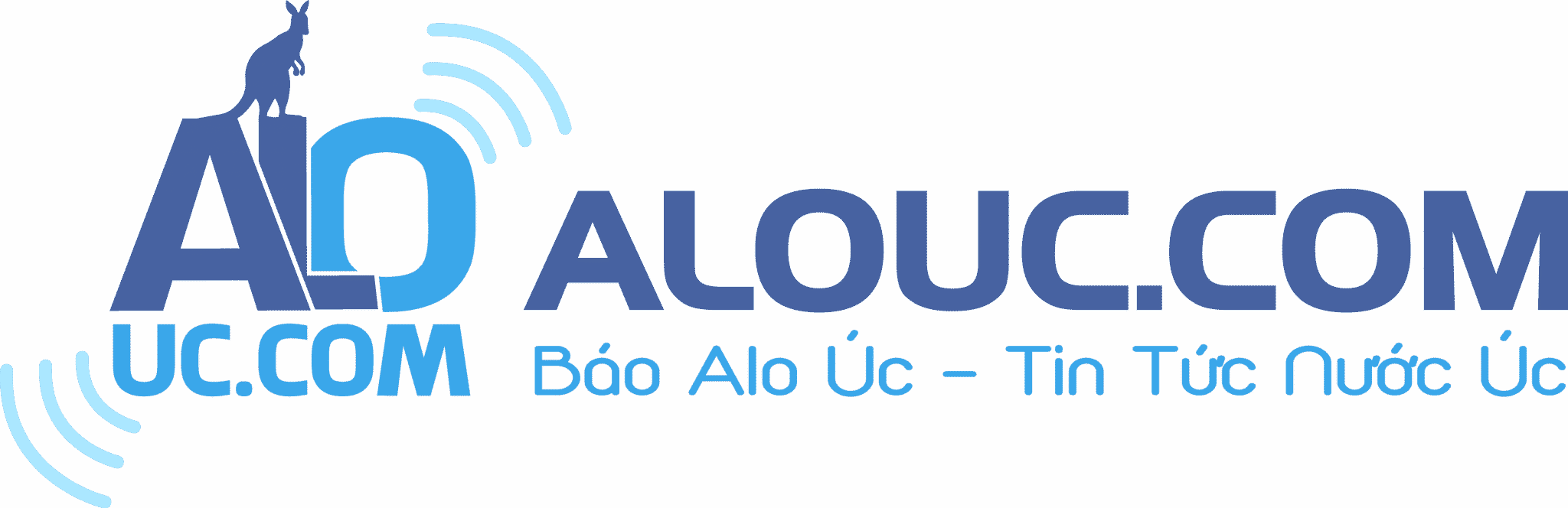


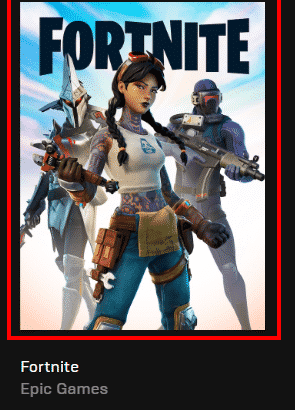


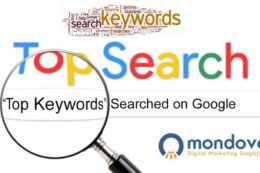






















No comments.
You can be the first one to leave a comment.